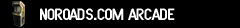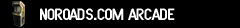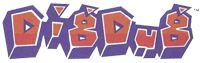|
Dig Dug common problems/solutions
From Frank Becker, Atari, Inc., Somerset, NJ
Problem: No sound
Solution: Change the capacitor at C11 on new PCBs or C13 on old style PCBs.
Note: This capacitor is not the only problem that will cause no sound; however, it does have a higher failure rate than you might expect from a cap and is not as obvious a solution as changing the audio amplifier or speaker.
Problem: The game freezes after booting-up
Solution: Check option switches on logic board. For new PCBs, toggle 5 of option switch at 9P should be off. For old PCBs, toggle 3 of option switch at 2C should be off.
Problem: Game play freezes while all characters cycle through the center of the playfield (the starting location for Dig Dug)
Solution: Change 3rd priority CPU address buffers. On new boards, these are the 74LS367 at 3H and 3J. On old boards, these are the 74LS367 at 7M and 7K/L.
Unknown sources:
Problem: Joystick loses control intermittently
Solution: Change the following resistors from 2.2k ohm to 1k ohm:
Early PCB: R127, R128, R129, R130, (R131-R134: cocktail only)
New PCB: R132, R133, R134, R135 (R136-R139: cocktail only)
Problem: Intermittent reset due to static
Solution: Install a 0.1 uf capacitor on chip 3 A/B (part # 74128) between pins 5 and 7. Note: this is only necessary on old PCBs��
|
|
Centipede common problems/solutions
From Frank Becker, Atari, Inc., Somerset, NJ
Problem: Picture flips in upright game
Solution: Check to see if pins Z and 15 are connected on the large 44-pin edge connector.
|